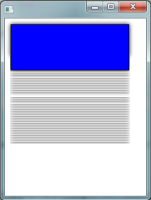Set up a VBox that contains an animated Rectangle. Add a drop shadow effect to the VBox. Then the drop shadow does not update correctly. See attached image for this problem.
Here is the source code, which is also attached:
import javafx.animation.KeyFrame;
import javafx.animation.KeyValue;
import javafx.animation.Timeline;
import javafx.application.Application;
import javafx.builders.*;
import javafx.scene.effect.DropShadow;
import javafx.scene.layout.AnchorPane;
import javafx.scene.layout.VBox;
import javafx.scene.paint.Color;
import javafx.scene.shape.Rectangle;
import javafx.stage.Stage;
import javafx.util.Duration;
public class DropShadowBugTest extends Application {
@Override
public void start(Stage stage) throws Exception {
Rectangle toAnimate;
//It is necessary to enclose the animated rectangle with
//a VBox that has the effect, to see the bug.
VBox vBox = new VBoxBuilder()
.children(
toAnimate = new RectangleBuilder()
.width(200)
.height(50)
.fill(Color.BLUE)
.stroke(Color.BLACK)
.build()
)
.effect(new DropShadow())
.build();
//setup an AnchorPane to contain this VBox
AnchorPane anchorPane = new AnchorPaneBuilder().children(vBox).build();
AnchorPane.setLeftAnchor(vBox, 10.0);
AnchorPane.setTopAnchor(vBox, 10.0);
stage.setScene(new SceneBuilder().root(anchorPane).height(300).width(240).build());
stage.setVisible(true);
Timeline timeline = new TimelineBuilder()
.keyFrames(
new KeyFrame(Duration.valueOf(0), new KeyValue(toAnimate.heightProperty(), 50)),
new KeyFrame(Duration.valueOf(600), new KeyValue(toAnimate.heightProperty(), 200))
).build();
timeline.setAutoReverse(true);
timeline.setCycleCount(-1);
timeline.play();
}
public static void main(String[] args) {
Application.launch(DropShadowBugTest.class, null);
}
}
Here is the source code, which is also attached:
import javafx.animation.KeyFrame;
import javafx.animation.KeyValue;
import javafx.animation.Timeline;
import javafx.application.Application;
import javafx.builders.*;
import javafx.scene.effect.DropShadow;
import javafx.scene.layout.AnchorPane;
import javafx.scene.layout.VBox;
import javafx.scene.paint.Color;
import javafx.scene.shape.Rectangle;
import javafx.stage.Stage;
import javafx.util.Duration;
public class DropShadowBugTest extends Application {
@Override
public void start(Stage stage) throws Exception {
Rectangle toAnimate;
//It is necessary to enclose the animated rectangle with
//a VBox that has the effect, to see the bug.
VBox vBox = new VBoxBuilder()
.children(
toAnimate = new RectangleBuilder()
.width(200)
.height(50)
.fill(Color.BLUE)
.stroke(Color.BLACK)
.build()
)
.effect(new DropShadow())
.build();
//setup an AnchorPane to contain this VBox
AnchorPane anchorPane = new AnchorPaneBuilder().children(vBox).build();
AnchorPane.setLeftAnchor(vBox, 10.0);
AnchorPane.setTopAnchor(vBox, 10.0);
stage.setScene(new SceneBuilder().root(anchorPane).height(300).width(240).build());
stage.setVisible(true);
Timeline timeline = new TimelineBuilder()
.keyFrames(
new KeyFrame(Duration.valueOf(0), new KeyValue(toAnimate.heightProperty(), 50)),
new KeyFrame(Duration.valueOf(600), new KeyValue(toAnimate.heightProperty(), 200))
).build();
timeline.setAutoReverse(true);
timeline.setCycleCount(-1);
timeline.play();
}
public static void main(String[] args) {
Application.launch(DropShadowBugTest.class, null);
}
}
- duplicates
-
JDK-8112921 Mirror effect is not redrawn correctly in FloodGame with prism.dirtyopts enabled
-

- Closed
-