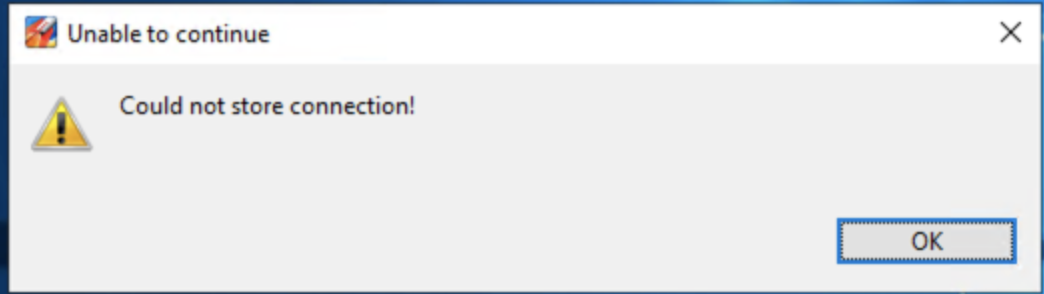-
Type:
Bug
-
Resolution: Fixed
-
Priority:
 P2
P2
-
Affects Version/s: 8.3.0
-
Component/s: Infrastructure
JMC Automated UI MasterPasswordTest is failing with the following unhandled exception and requires manual intervention to proceed with further testing.
Steps to reproduce.
1) clone the jmc repo into a Windows machine.
2) SET JAVA_HOME=D:\Workspace\Java\JDK11.0.MIN
3). Modify build.bat skip spot bugs and ignore test failures
call mvn verify -P uitests -Dspotbugs.skip=true -Dmaven.test.failure.ignore=true
4. Modify Application.java class to include display.setCursorLocation(0, 0);
(under jmc\application\org.openjdk.jmc.rcp.application\src\main\java\org\openjdk\jmc\rcp\application)
Display display = PlatformUI.createDisplay(); display.addListener(SWT.OpenDocument, openDocProcessor); display.setCursorLocation(0, 0);
5. The MasterPassword related tests are failing with following error message